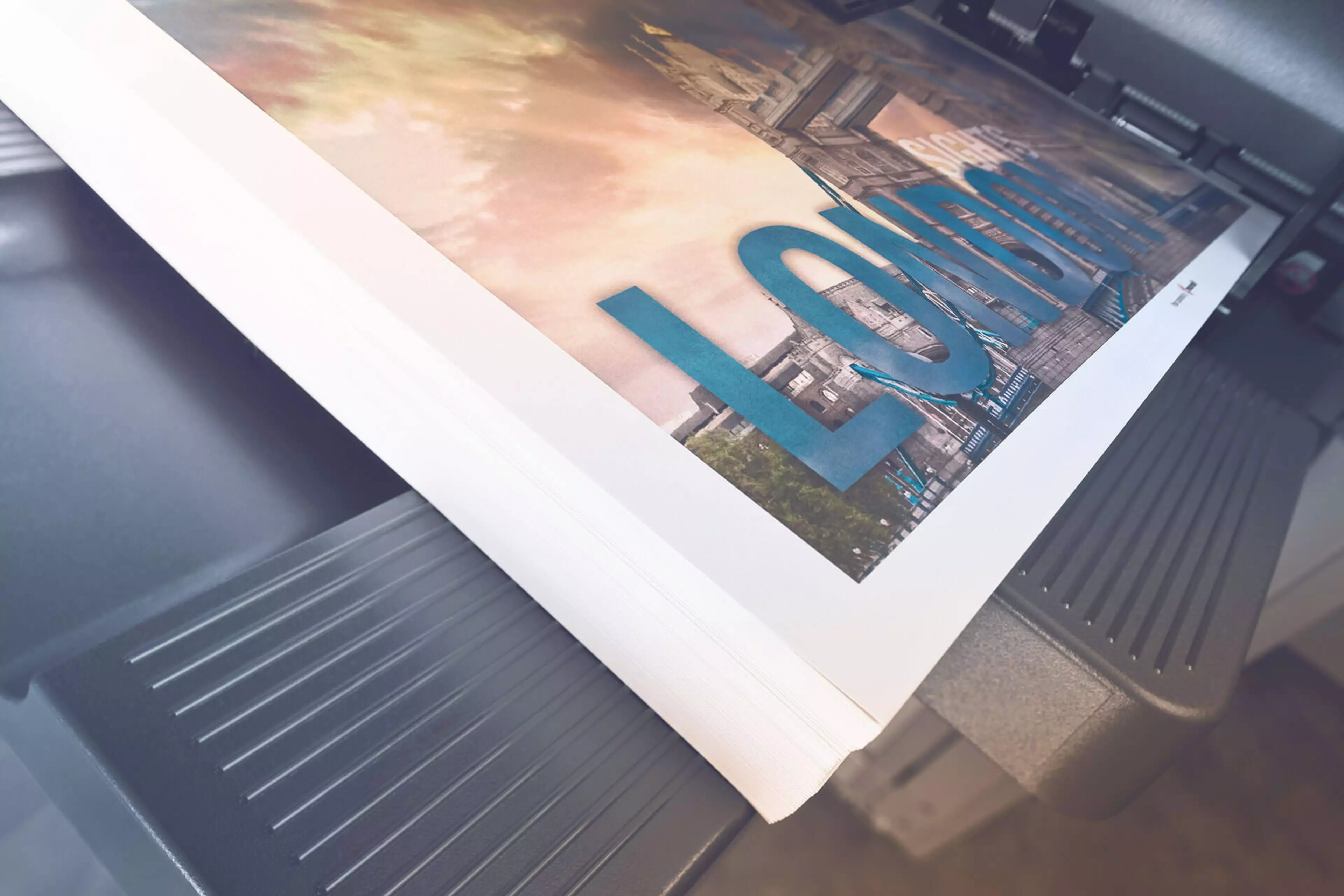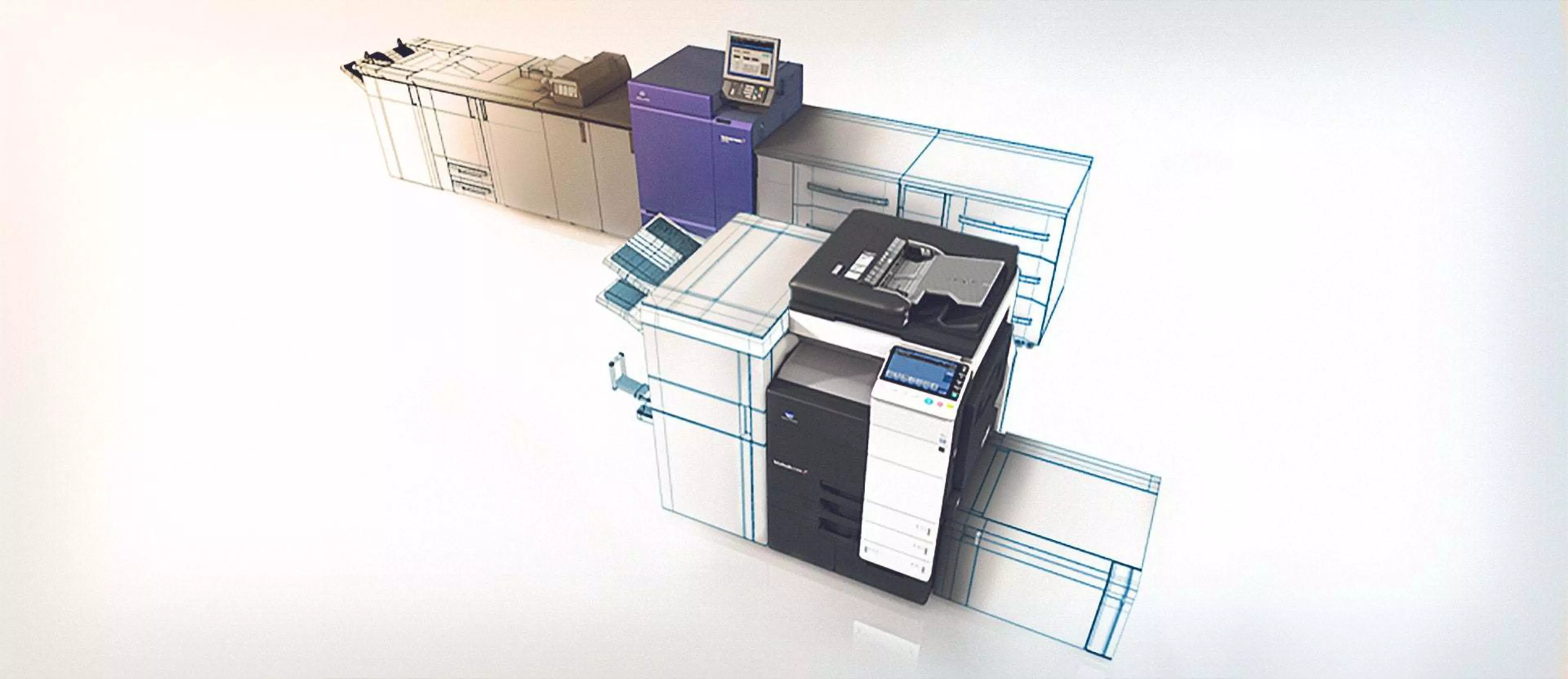System speed A4 | Up to 55/55 ppm (mono/colour) |
System speed A4 | Up to 55/55 ppm (mono/colour) |
System speed A3 | Up to 27/27 ppm (mono/colour) |
Autoduplex speed A4 | Up to 55/55 ppm (mono/colour) |
1st page out time A4 | 3.3/4.3 sec. (mono/colour) |
Warm-up time | Approx. 12/13 sec. (mono/colour)¹ |
Imaging technology | Laser |
Toner technology | Simitri® V polymerised toner |
Panel size/resolution | 10.1" / 1024 x 600 |
System memory | 8,192 MB (standard/max) |
System hard drive | 256 GB SSD (standard) / 1 TB SSD (optional) |
Interface | 10/100/1,000-Base-T Ethernet; USB 2.0; Wi-Fi 802.11 b/g/n/ac (optional) |
Network protocols | TCP/IP (IPv4 / IPv6); SMB; LPD; IPP; SNMP; HTTP(S); Bonjour |
Automatic document feeder | Up to 300 originals; A6-A3; 35-210 g/m²; Dualscan ADF |
ADF double feed detection | Standard |
Printable paper size | A6-SRA3; customized paper sizes; banner paper max. 1,200 x 297 mm |
Printable paper weight | 52-300 g/m² |
Intelligent media sensor | Automatic paper weight and type detection |
Paper input capacity | 1,150 sheets / 6,650 sheets (standard/max) |
Paper tray input (standard) | 1x 500; A6-A3; custom sizes; 52-256 g/m²
1x 500; A5-SRA3; custom sizes; 52-256 g/m² |
Paper tray input (optional) | 1x 500 sheets; A5-A3; 52-256 g/m²
2x 500 sheets; A5-A3; 52-256 g/m²
1x 2,500 sheets; A4; 52-256 g/m²
1x 1,500 + 1x 1,000 sheets; A5-A4; 52-256 g/m² |
Large capacity tray (optional) | 1x 3,000; A4; 52-256 g/m²
1x 2,500; A4-SRA3; custom sizes; 52-256 g/m² |
Manual bypass | 150 sheets; A6-SRA3; custom sizes; banner; 60-300 g/m² |
Finishing modes (optional) | Offset; Group; Sort; Staple; Staple (offline); Punch; Half-fold; Letter-fold; Booklet; Post insertion; Z-fold |
Automatic duplexing | A6-SRA3; 52-256 g/m² |
Output capacity | Up to 250 sheets / up to 3,300 sheets (standard/max) |
Stapling output capacity | Max. 200 sets |
Stapling | Max. 100 sheets or 98 sheets + 2 cover sheets (up to 300 g/m²) |
Letter fold | Max. 3 sheets |
Letter fold capacity | Max. 50 sets; unlimited (without tray) |
Booklet | Max. 20 sheets or 19 sheets + 1 cover sheet (up to 300 g/m²) |
Booklet output capacity | Max. 35 booklets; unlimited (without tray) |
Duty cycle (monthly) | Rec. 50,000 pages; Max.² 200,000 pages |
Toner lifetime | Black up to 28,000 pages
CMY up to 28,000 pages |
Imaging unit lifetime | Black up to 240,000/1,000,000 pages (drum/developer)
CMY up to 160,000/1,000,000 pages (drum/developer) |
Power consumption | 220-240 V / 50/60 Hz; Less than 2.00 kW |
System dimension (W x D x H) | 615 x 688 x 961 mm (without options) |
System weight | Approx. 100.0 kg (without options) |